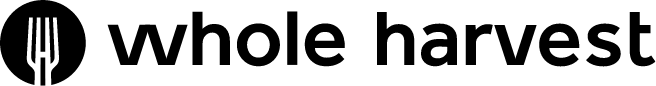How to Manage Your Whole Harvest Subscription: A Quick Guide
Your Whole Harvest Dashboard gives you complete control over your subscription—allowing you to skip orders, change meals, or cancel your plan with ease. Here’s a quick guide to navigating your dashboard so you can customize your meal deliveries to fit your schedule.
Watch the Quick Tutorial
Key Steps to Managing Your Subscription
Here’s a quick summary of the key actions demonstrated in the video:
-
Skipping an Order
If you need to pause a delivery, simply skip the upcoming order before its processing date (Friday). Orders are charged on Fridays and ship the following Tuesday. If you change your mind, you can unskip before the processing date to have your order reinstated.
-
Changing Your Meals
Want to try something new? Click "Manage Your Meals" to swap out your selections. If your box is full, remove meals first before adding new ones. Don’t forget to save your changes before the processing deadline.
-
Canceling Your Subscription
If you need to cancel, you can do so directly from your dashboard under "Manage Subscriptions." Be sure to cancel before the processing date to avoid being charged for the next order.
-
Updating Payment & Address Details
Moving or need to update your payment info? Head to "Address and Payment Details" in your dashboard to make changes.
Need Help?
If you have questions or run into any issues, our friendly customer service team is here to help! Contact us at hello@wholeharvest.com for personalized assistance.
Take control of your meal planning with ease—watch the video above to see just how simple managing your Whole Harvest subscription can be!